Product Description

The Thuraya X5-Touch satellite phone is the world’s first Android-based satellite & GSM phone offering unparalleled flexibility. It runs on the Android operating system and has a 5.2” full HD touchscreen for users who frequently move in and out of terrestrial coverage across a range of market sectors including government missions, energy projects, enterprise communications, and NGO deployments. It offers fast and simple connectivity on the move, in remote areas normally beyond the reach of smartphones.
Android OS
The Thuraya X5-Touch device runs on the Android platform from Google. A range of Google applications and services are preinstalled on your device, for example, Gmail, Google Maps, Google Chrome, Google Search and the Google Play Store which gives you access to a multitude of available 3rd party apps.
Display
The X5-Touch comes equipped with a 5.2” full HD touchscreen made of glare-resistant Gorilla® glass. The toughened glass also works while the display is wet or while you are wearing gloves.
What’s In The Box?
- AC Charger
- Battery
- Earpiece
- Micro USB
The Thuraya X5-Touch is the most rugged phone in the industry with IP67 standards and compliance with MIL 810 G/F. That means the phone is fully dust and water protected and tested to withstand shock, vibration, and extreme temperature.
Communicate seamlessly in satellite and GSM mode: The Thuraya X5-Touch works over Thuraya’s L-band satellite network as well as GSM 2G/3G/4G/LTE networks. It comes equipped with two nano-SIM card slots for complete flexibility and choice. Choose from a combination of both a Thuraya SIM card and a GSM SIM card or any combination of SIM cards that meets your requirements.
The phone comes equipped with GPS, BeiDou, and Glonass systems for the highest flexibility in all regions. Use the preinstalled navigation and tracking apps to send your current location details to pre-defined numbers via SMS or email, based on pre-set time intervals, distance traveled or when moving inside or outside your pre-set geofence.
Equipped with the most powerful battery in the industry, the X5-Touch has a talk time of up to 11 hours and a standby time of up to 100 hours enabling reliable communications whenever you need it across an extended period of time.
The Thuraya X5-Touch has a dedicated SOS button, which is easy to use in times of distress. Even when the phone is switched off, simply press and hold the SOS button for 3 seconds, which starts the handset and triggers the SOS call (and/or SMS) to any pre-programmed number.
The front and rear cameras take photos and videos anywhere. Enjoy state-of-the-art features like built-in flash, panorama mode, face detection and many more.
With a dedicated Micro-SD slot, expand your phone memory up to 32GB and make sure you don’t run out of memory when you need it.
Enjoy using your X5-Touch in a multi-device world. The phone comes with Wi-Fi, Bluetooth, and NFC connectivity making it easy to connect.
The Thuraya X5-Touch facilitates reliable and efficient walk-and-talk communications due to the combination of high-performance satellites from Thuraya’s network and an Omni-directional antenna designed to ensure enhanced mobility.
The Android platform on the Thuraya X5-Touch allows every customer and every developer to personalize the phone to their needs and to take advantage of the vast range of customization that Android provides. Don’t like the preinstalled keyboard or browser? Just download other ones from Google Play. Choose from a wide range of apps that are readily available from third-party developers. The phone also integrates easily with wearables like smartwatches, healthcare wearables, etc.
Make and receive calls simultaneously on both networks with the unique SAT and GSM “Always On” function. For a true dual experience, you can receive calls on your GSM number even when on an active satellite call and vice versa.
1.What operating system does the Thuraya X5-Touch run on?
The Thuraya X5-Touch runs on the Android Nougat operating system v7.1.2.
2.What are the dimensions and weight of the Thuraya X5-Touch?
The Thuraya X5-Touch weighs 262g and measures 145 x 78 x 24mm.
3.How much storage and RAM does the Thuraya X5-Touch have?
The Thuraya X5-Touch has onboard 16 GB memory and 2 GB RAM.
4.Does the X5-Touch have the option to expand memory?
The X5-Touch has a dedicated micro-SD slot through which you can expand your phone memory up to 32GB.
5.Does the X5-Touch have a camera?
The X5-Touch has a 2 MP front camera and 8 MP rear camera with flash.
6.Can I install apps on my X5-Touch?
The X5-Touch uses Android Nougat 7.1.2 and supports a wide range of apps that are readily available from third party developers. You can install any apps available on Google Play or from other verified sources.
7.Does the Thuraya X5-Touch support multiple languages?
The menu of the Thuraya X5-Touch supports 16 standard languages including English, Arabic, Bahasa Indonesia, Chinese (Simplified), Chinese (Traditional), Farsi, French, German, Italian, Japanese, Korean, Portuguese, Russian, Spanish, Turkish and Urdu.
8.What is included in the X5-Touch phone package?
The Thuraya X5-Touch phone package includes the following components: Thuraya X5-Touch phone, battery, travel charger (including 4 adaptors for EU, UK, AUS, China), car charger, earphones, USB-C data cable, micro-USB to USB-C adaptor, quick-start guide, and support USB.
9.What applications are found on the included support USB?
The support USB which comes with every new handset contains:
a. Drivers required to connect your Thuraya X5-Touch with a PC or laptop
b. Multi-language user guide (in PDF format)
c. Software upgrader, required if there is a software upgrade released for the phone
10.What SIM cards can I use in the X5-Touch?
The Thuraya X5-Touch is a dual mode, dual SIM phone which uses nano-SIM cards in both SIM slots.
The Thuraya X5-Touch can be used with a GSM SIM card in satellite roaming mode or a Thuraya SIM card in GSM roaming mode if the GSM operator has a roaming agreement with Thuraya. Currently Thuraya has about 360 GSM roaming partners worldwide in more than 160 countries. Please check with your local GSM SIM card provider for the latest roaming charges.
11.What is the “dual active” feature of the X5-Touch?
The X5-Touch gives you a true dual active experience when using two SIMs in the phone. You can be contacted on your GSM number even while on an active satellite call – and vice versa.
12.Do I need to physically move the SIM cards to switch between Satellite and GSM mode on the X5-Touch?
The X5-Touch allows you to swap your SIM cards for use in Satellite or GSM modes at the touch of a button, there is no need to physically move the SIM cards from one SIM slot to another. Simply go to your SIM card settings and choose the “Tap to swap” option, your X5-Touch will restart and your SIM card(s) will be associated with the other network type.
13.I’m connected to the Thuraya network but “Location update…” is flashing in the widget along with the satellite signal icon in the status bar. What does this mean?
If the satellite signal icon and “Location update…” are flashing on your home screen, it indicates that the device has not yet received the required location information from the satellites. To rectify this, please move to a place with an unobstructed view of the sky that will allow the Thuraya X5-Touch to receive its location information.
14.What is the talk time and standby time of the Thuraya X5-Touch?
The talk time of the Thuraya X5-Touch is up to 11 hours and the standby time is up to 100 hours.
15.What is the IP67 standard?
IP and IK are international industrial standards referring to degrees of ‘ingress protection’ for electrical devices.
IP67 standard: First digit 6x. Dust-tight. Full protection against interior injurious dust. That means dust cannot harm the operation of the phone. Second digit x7. Water-proof. Submersible under water up to 1m depth. Please note that the IP rating of the device does not make it resistant to all kinds of liquid, pressurized water and salt/sea water can harm the phone even with a high IP rating.
16.What is the MIL-STD 810 G/F standard?
MIL-STD 810 G/F is a United States Military Standard that defines the environmental ruggedness of products for use within military applications. The Thuraya X5-Touch complies with MIL-STD 810 G/F for Shock, Vibration and Extreme Temperature.
17.What are the specifications of the display?
The Thuraya X5-Touch has a 5.2 inch (13.2 cm) touchscreen and hardened Gorilla Glass® display with 1920 x 1080 pixels.
18.Can the touchscreen of the X5-Touch be used in rough conditions?
The touchscreen of the X5-Touch has been specially designed so that it can be used with gloves and even when the display is wet.
19.What is the brightness sensor?
The brightness sensor on top of the display regulates the brightness of the display according to ambient lighting conditions. In dark environments, the backlight of the display will be reduced, while backlighting will be increased in bright sunlight to provide optimal visibility. This also contributes to reduced battery consumption and thereby increases talk time and standby time.
20.Does the Thuraya X5-Touch have a navigation function?
The Thuraya X5-Touch has advanced navigation functions that are typical on most Android based smartphones. The preloaded Navigation app allows you to create and manage waypoints. These can be used to navigate from a fixed location to various waypoints, showing the distance and direction to each.
In addition you can send your coordinates by SMS to another person to inform them about your location. Also, you can view the sensitivity of the GPS, BeiDou and Glonass navigation systems that your X5-Touch is using.
21.What safety features does the Thuraya X5-Touch have?
The X5-Touch has a dedicated SOS button which is easy to use in times of distress. Even when the phone is switched off, simply press and hold the SOS button for 3 seconds. This starts the phone and triggers the emergency service (call and/or SMS) to any pre-programmed number.
22.What are the different Tracking modes available to me on the X5-Touch?
With the X5-Touch, you can send your coordinates based on:
Preset time intervals
Amount of distance travelled
When moving inside or outside a preset geofence
23.When using the SOS or Tracking function, what are the format specifications on the receiving side?
The X5-Touch sends the coordinates in the following formats:


24.Which network features does the Thuraya X5-Touch have?
The Thuraya X5-Touch supports call barring, call diverting, conference calls, call waiting, closed user group and voice mail.
25.What connectivity options does the Thuraya X5-Touch have?
The Thuraya X5-Touch has Bluetooth 4.1, A2DP, LE; NFC; FM radio; Wi-Fi 802.11 a/b/g/n/ac, Wi-Fi direct and Wi-Fi Hotspot.
26.Can I connect my X5-Touch to a PC/laptop?
The X5-Touch can be connected to a computer or laptop via the included USB-C data cable. This enables you to use your phone as a modem to connect to Thuraya GmPRS/Circuit Switched Data or GSM 2G/3G/4G.
27.Which PC operating systems are compatible with the Thuraya X5-Touch?
The Thuraya X5-Touch is compatible with Windows 10, Windows 8/8.1, 7.
28.What is the GmPRS speed of my Thuraya X5-Touch?
The maximum GmPRS speed (Packet Data) of your Thuraya X5-Touch is as follows: Download: 60 kbit/s. Upload: 15 kbit/s.
29.What is the Circuit Switched Data speed of my Thuraya X5-Touch?
The maximum Data speed (Circuit Switched Data) of your Thuraya X5-Touch is as follows: Download: 9.6 kbit/s. Upload: 9.6 kbit/s.
30.What is the 2G/3G/4G speed of my Thuraya X5-Touch?
The maximum 2G/3G/4G data speed of your Thuraya X5-Touch is as follows: Download: 300 mbit/s. Upload: 150 mbit/s.
31.Can I use my Thuraya X5-Touch as a personal hotspot?
The Thuraya X5-Touch can be used in Personal Hotspot mode to provide Thuraya GmPRS or terrestrial 4G/3G/2G to other smart devices.
32.In which countries can I use the Thuraya X5-Touch?
In satellite mode: Thuraya X5-Touch can be used across the Thuraya network covering more than 160 countries or two-thirds of the globe in Europe, Africa, Asia and Australia. Please look up our coverage map for more information.
In GSM mode: Thuraya X5-Touch can be used in most countries across the world. The following frequencies are covered:
GSM: 850, 900, 1800, 1900 MHz
LTE: B1 (2100), B3 (1800), B5 (850), B7 (2600),B8 (900), B20 (800), B40 (2300), B41 (2500)
UMTS | HSPA: B1 (2100), B2 (1900), B5 (850), B8 (900)
33.Which access points (APNs) are available for use with Thuraya GmPRS?
The standard APN for GmPRS services on Thuraya handsets is ‘GET’. To increase the speed when loading websites you can also use one of Thuraya’s APNs with built-in compression: the APN ‘GETLC’ provides low compression rates (images on websites will be compressed), and the APN ‘GETHC’ provides high compression rates (images will not be downloaded to reduce website loading time). Depending on your requirements, select the most suitable APN in the GmPRS settings on your Thuraya handset.
34.What is the operating temperature range for Thuraya X5-Touch?
The operating temperature range is between -20 °C and 60°C for Thuraya X5-Touch.
35.What is the maximum temperature after which warning sign of high temperature is displayed on the screen of Thuraya X5-Touch?
The warning message of high temperature is displayed when the battery or the Thuraya X5-Touch temperature exceeds 45°C.
36.What happens if I see warning sign of high temperature on Thuraya X5-Touch?
As a built in safety precaution, the device stops charging the battery as soon as the battery temperature is detected as 45°C. Please note that this has no impact on operation of the handset. The Thuraya X5-Touch battery cannot be charged until the temperature drops below 45°C.
37.What happens if the temperature of battery or Thuraya X5-Touch exceeds 60°C?
Thuraya X5-Touch will shut down automatically as a safety measure











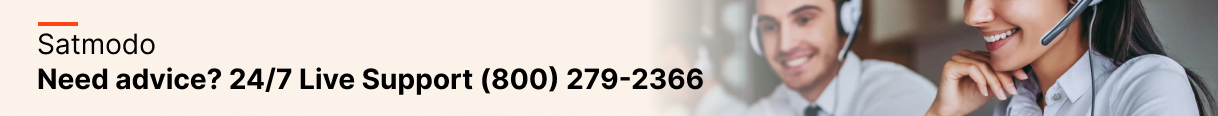









Reviews
There are no reviews yet.