Product Description

Description
The perfect blend of mobility and simplicity, the Thuraya SatSleeve+ is the fastest way to transform your phone into a satellite smartphone.
Thuraya SatSleeve+ supports the communication needs of all smartphone users – from frequent travelers and adventurous explorers to corporate and NGO users. It provides customers with access to phone calls, emails, instant messages and popular social media apps in satellite mode across Europe, Africa, Asia, and Australia.
The SatSleeve+ comes with a universal adaptor inside the package and is compatible with various iOS and Android models
What’s In The Box?
In-box Accessories:
- AC Charger
- Battery
- Carry Bag
Use your smartphone in satellite mode when there is no terrestrial network available to call and send text messages using your existing list of contacts.
Send and receive emails from wherever you are.
Access your apps while you’re on the move – Social Media, Instant Messaging, information apps and many more.
Simply connect your smartphone via Wi-Fi to the satellite unit and stay connected. The sound is now routed through the smartphone, resulting in even better sound quality.
The SatSleeve+ / Hotspot App is available as a free download from the App Store or Google Play. Our app is available in 12 languages. This App is applicable for SatSleeve+ and SatSleeve Hotspot only and not for previous SatSleeve models.
SatSleeve+ comes equipped with an SOS call button, and works even if the smartphone isn’t connected. The SOS button will make an outgoing call to a predefined number set by the user or receive an incoming call.
Thuraya’s reliable and uninterrupted satellite network enables you to stay connected via satellite mode anywhere under its coverage area across Europe, Africa, Asia, and Australia. Thuraya SatSleeve+ works either with a Thuraya SIM card or with a GSM SIM card from any of the 360+ Thuraya roaming partners worldwide.
SatSleeve+ comes with a universal adaptor in the package that allows you to switch between various Android and iPhone phone models between 58 and 85mm in width.
To increase the speed when loading websites, the SatSleeve+ can be used with 3 different access points (APNs). Also Select either high compression (no images will be downloaded for fastest website loading), and low compression (images will be compressed), or no compression (full website content will be loaded). Depending on your requirements, select the most suitable APN in the GmPRS settings on your Thuraya SatSleeve+.
1. What is the difference between the SatSleeve+ and SatSleeve Hotspot?
SatSleeve+ is for users who mostly prefer to use their smartphone docked to the satellite unit, for walk-and-talk. It comes with a universal smartphone adaptor inside the package.
SatSleeve Hotspot is for users who prefer to use their smartphone separated from the satellite unit, and comes with a hotspot stand inside the package.
2. Which smartphone models can be used with the Thuraya SatSleeve+ and Hotspot?
The following smartphone models have been tested:
iOS devices (iOS 8, 9, 10 & 11)
• iPhone 4s
• iPhone 5
• iPhone 5c
• iPhone 5s
• iPhone 6
• iPhone 6 Plus
• iPhone 6s
• iPhone 6s Plus
• iPhone SE
• iPhone 7
• iPhone 7 Plus
• iPod Touch
• iPhone 8/8 Plus
• iPhone X
Note: Even though officially from Apple, the SatSleeve+ / Hotspot app is only compatible with the iOS versions listed above, some users have mentioned that a workaround might work for older versions of iOS:
If you’ve previously installed the app on your phone, you’ll find it in your device’s App Store under the Purchased tab.
If you’ve never previously installed, or you’re using a new Apple account, just go to the App Store in iTunes on or computer and download SatSleeve+ / Hotspot. It doesn’t matter what version that is; you just need to have the SatSleeve+ / Hotspot app as a “Purchased” app on your Apple account.
Now you can go back to the Purchased tab on your device, and you should find SatSleeve+ / Hotspot there. Hit that Install button and you should be offered the option to download a previous version.
Android devices (Android 4, 5, 6 & 7)
• Samsung Galaxy S3
• Samsung Galaxy S3 Neo
• Samsung Galaxy S4
• Samsung Galaxy S5
• Samsung Galaxy S6
• Samsung Galaxy S6 Edge
• Samsung Galaxy S6 Edge Plus
• Samsung Galaxy S7
• Samsung Galaxy S7 Edge
• Samsung Galaxy S8
• Samsung Galaxy S8+
• Samsung Galaxy Note 3
• Samsung Galaxy Note 4
• Samsung Galaxy Note 5
• Samsung Galaxy Note Edge
• Samsung Galaxy Note 10.1” 2014 edition tablet
• Samsung Galaxy A8
• Samsung Galaxy J7
• Samsung Galaxy E7
• Samsung Galaxy Alpha
• Huawei Ascend P7
• Huawei P8
• Huawei P9
• Huawei Mate S
• Huawei Honor 4C
• Huawei Ascend G750
• Huawei Y635
• HTC One M8
• HTC One M9
• HTC Desire Eye
• Sony Xperia Z1
• Sony Xperia Z2
• Sony Xperia Z3+
• Sony Xperia Z5
• Sony Xperia C4
• Sony Xperia M4
• Google Nexus 5
• Google Nexus 6
• Google Nexus 6P
• Motorola Moto G (3rd Gen)
• Motorola Moto X Play
• Motorola Moto E (1st Gen)
• LG G4
• LG G5
• LG G6
• Lenovo Vibe X
• Lenovo P70
• Asus Zenfone 2
• Asus Memo Pad 8 ME180A tablet
• Acer Liquid Jade Z (tested with Android 4.4.4)
• BlackBerry DTEK50
3. Which smartphones can be docked using the Universal adaptor?
The Universal adaptor can hold smartphones from between 58 – 85mm in width.
4. Can I use the Hotspot stand with the SatSleeve+ or the Universal adaptor with the SatSleeve Hotspot?
Yes, you can buy the Universal adaptor or Hotspot stand separately as accessories to convert your SatSleeve+ into a hotspot-style device and the SatSleeve Hotspot into a walk-and-talk device.
5. How do the Thuraya SatSleeve+ and Hotspot work? What are their features?
The Thuraya SatSleeve+ and Hotspot are devices that allow smartphone users to turn their phone into a satellite smartphone, giving them the ability to have reliable connectivity beyond the coverage of traditional terrestrial networks.
They work by using the SatSleeve Hotspot App that can be downloaded for free from the App Store or Google Play. Simply connect your smartphone to the Wi-Fi chip of the SatSleeve unit and make calls and send messages in satellite mode. The smartphone can access email and popular social media and messaging apps such as Twitter and WhatsApp among many others. Thuraya SatSleeve+ and Hotspot users can post news updates, chat via message apps with their contacts as well as send and receive emails from the most remote locations in satellite mode.
6. Where can I download the Thuraya SatSleeve Hotspot App?
The SatSleeve Hotspot App can be downloaded for free:
From the Apple App Store directly through your iPhone
From Google Play directly through your Android smartphone
7. What is the difference between the SatSleeve App and SatSleeve Hotspot App which are both available on the app stores?
The SatSleeve Hotspot App is meant to be used only with the new generation SatSleeve+ and SatSleeve Hotspot devices.
The SatSleeve App is meant to be used only with the previous generation SatSleeve models, i.e. SatSleeve Voice, SatSleeve iPhone and SatSleeve Android.
8. What network do the Thuraya SatSleeve+ and Hotspot run on, in which countries can I use them?
The Thuraya SatSleeve+ and SatSleeve Hotspot work in satellite mode throughout Thuraya’s entire network which covers two thirds of the globe across Europe, Africa, Asia and Australia.
9. What is the data speed of the Thuraya SatSleeve+ and Hotspot?
The Thuraya SatSleeve+ and Hotspot provide you with access to emails, instant messaging, apps and basic Internet connectivity in satellite mode. If you choose to access the Internet in satellite mode with the SatSleeve+ or Hotspot, please note that satellite data speeds are not as fast as 3G or 4G terrestrial networks. Data download speeds in satellite mode are up to 60 kbps for downloads and up to 15 kbps for uploads on GmPRS.
For the best internet experience using your Thuraya SatSleeve+ or Hotspot:
When emailing or messaging, reduce the size of images to decrease the overall message size
Use mobile versions of websites and Apps (e.g. Facebook, Twitter, etc.) rather than desktop versions of websites
Use web browsers that offer the option of text-only browsing or use websites that convert webpages into text-only pages, e.g. Opera Mini
Use websites such as textise.net to convert pages to text-only pages
10. Does the smartphone work on terrestrial networks when it is connected to the SatSleeve+ or Hotspot?
Yes it does. Your smartphone can still be used to make non-satellite calls while connected to the SatSleeve unit. Please note that you will not be able to use data connectivity in terrestrial mode (e.g. 3G/LTE) while connected to the SatSleeve unit.
11. Which SIM card can be used in the Thuraya SatSleeve+ or Hotspot?
The Thuraya SatSleeve+ and Hotspot can be used across the Thuraya network either with a Thuraya SIM card or with a standard GSM SIM card from over 360 worldwide GSM operators across more than 160 countries.
Thuraya’s GSM roaming services offers you a cost-effective and flexible service to fit your individual needs when traveling. Thuraya SatSleeve+ and Hotspot enable you to enjoy ubiquitous satellite coverage even in the most remote environments that are not served or under-served by terrestrial networks.
12. What are the dimensions and weight of the Thuraya SatSleeve+ and Hotspot?
The dimensions of the SatSleeve+ is 138 x 69 x 42 mm and it weighs 256g.
The dimensions of the SatSleeve Hotspot is 142 x 69 x 38 mm and it weighs 290g.
13. What is included in the package?
The SatSleeve+ package contains the main satellite unit along with Universal adaptor, battery, travel charger (with four adapters for EU, UK, CN/JP, AUS), USB cable, a multi-language user manual and an accessories info sheet.
The SatSleeve Hotspot package contains the main satellite unit along with hotspot stand, battery, travel charger (with four adapters for EU, UK, CN/JP, AUS), USB cable, a multi-language user manual and an accessories info sheet.
14. How long does the battery last?
Usage time: 3 hours for talk and data usage
Standby time:
9 hours with Wi-Fi continuously on and connected to the smartphone
70hrs with Wi-Fi turned off with the ability to receive incoming calls and use the SOS function on the main unit
15. Does the SatSleeve main unit have its own microphone and speaker?
Yes, the SatSleeve unit comes with its own microphone and speaker, which can be used when using the SatSleeve unit in SOS mode or with Wi-Fi off, without the smartphone connected.
16. How can I turn off Wi-Fi to save battery and use the SatSleeve unit without being connected to the smartphone?
Go to the Wi-Fi settings in the SatSleeve Hotspot app and tap the Wi-Fi off button, you will then be disconnected from the smartphone and the App.
For incoming calls: the SatSleeve unit will give you a vibration alert when an incoming call is coming through and you can pick it up by pressing the SOS button. To disconnect the call, press the SOS button again.
For outgoing calls: the SOS button can be used to call one pre-programmed number of your choice.
Please note: to turn on the Wi-Fi functionality again in order to reconnect to your smartphone, please turn the SatSleeve unit off and then on again.
17. How do I know when the battery of the Thuraya SatSleeve+ or Hotspot is fully charged without having the Hotspot App open?
The LED on the SatSleeve unit will turn from red to blue.
18. Which languages does the Hotspot App support?
The Thuraya SatSleeve Hotspot App supports the following languages: Arabic, Bahasa Indonesia, Chinese (Simplified), English, French, German, Italian, Japanese, Korean, Portuguese, Russian and Spanish.
19. How do I change the language of the SatSleeve Hotspot App?
The language of the Hotspot App changes when the language of the smartphone is changed
20. I’m connected to the Thuraya network but the GPS icon in the status bar keeps on flashing. What does it mean?
If the GPS icon flashes, it indicates that the device does not have a “GPS-fix” (i.e. the unit could not receive the GPS position from the GPS satellites). To rectify this, please move to a place with an unobstructed view of the sky that will allow the SatSleeve+ or Hotspot to receive its GPS position.
21. How can I receive incoming calls when the smartphone is connected but the Hotspot App is not open?
The main unit of the SatSleeve will give a vibration alert to indicate incoming calls. All you have to do is open the Hotspot App and then accept the call.
22. What happens if I am on a satellite call and there is an incoming GSM call?
When this happens, your satellite call will be disconnected.
23. Can I connect multiple smartphones to the Thuraya SatSleeve+ or Hotspot in parallel?
No, only one unit can be connected at a time.
24. Can I do a data session in parallel with a voice call?
No, only a voice call or a data session at a time can be established.
25. What is the maximum Wi-Fi range of the SatSleeve Hotspot?
The Wi-Fi range is up to 30 metres.
26. How long does it take to charge the Thuraya SatSleeve+ or Hotspot?
It takes approximately 2 hours and 30 minutes to charge an empty SatSleeve+ or Hotspot.
27. What accessories are available for the SatSleeve+ and Hotspot?
There are a number of accessories which complement the SatSleeve+ and Hotspot, such as car chargers, travel chargers, USB data cables, solar chargers, spare batteries, indoor repeaters, Universal adaptor and Hotspot stand.
28.What if I forget the Wi-Fi password of the SatSleeve+ or Hotspot?
If you’ve forgotten the Wi-Fi password of your SatSleeve+ or Hotspot, follow these steps to reset the password back to 12345678:
Make sure your SatSleeve+ or Hotspot is turned on
Open the battery cover of the SatSleeve+ or Hotspot
Press the round button below the battery with a pen / pencil for 5 seconds









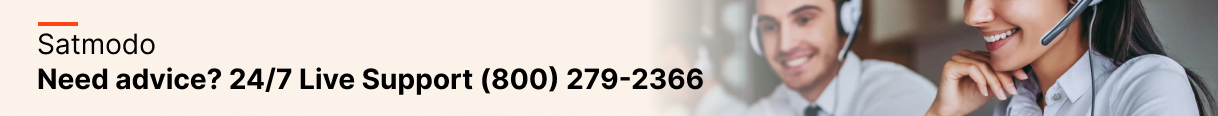






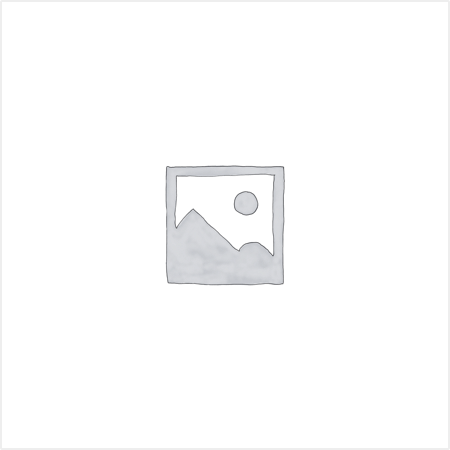



Reviews
There are no reviews yet.