Product Description
The Beam TranSAT RST620B is a fixed or mobile satellite phone designed to work with the Iridium satellite network. You can enjoy the use of a private handset or completely hands-free voice and data calls in a variety of land, air, and marine applications. It operates much like a traditional car phone, with a compact and efficient design, allowing for a handset located close to the captain or driver, in addition to the hands-free capabilities, made possible with the integrated speaker and microphone.
TranSAT RST620B is an Iridium mobile or fixed satellite telephone that provides the option of a handheld or a completely hands free voice and data telephone for a wide variety of marine, land, and air applications with a wide range of antenna options available.
Benefits
- Slimline compact installation
- Voice, SMS, SBD and Circuit Switched Data capable
- Compact fully functional user handset for privacy mode
- Full Duplex Hands-free calling
- Echo canceling technology
- Mic / Audio Integration to communication systems
- Horn Alert / Radio Mute capable
- RS232 D9 Serial Interface
- Accessory / Ignition sense
- SMA Connectors – Iridium Antenna
- FCC, Industry Canada, and ITU approval
- 12 month repair or replacement warranty
TranSAT Features
- Enables a speaker and microphone to be connected to the TranSAT terminal and installed anywhere within the vehicle.
- Enables the connection to an external horn alert as well as the ability to provide a radio mute output if required. For incoming calls, the terminal will ring and the horn with sound.
- The Intelligent Handset is a privacy handset with additional functionality such as dial, call, and hang-up buttons. It allows the user to have a terminal connected to the intelligent handset or a handset with a long run to still have the functionality of a phone.
Exposure to Radio Frequency Signals
Your wireless mobile telephone is a low-power radio transmitter and receiver. When it is ON,
it receives and also sends out radio frequency (RF) signals.
International agencies have set standards and recommendations for the protection of public
exposure to RF electromagnetic energy.
International Commission on Non-Ionizing Radiation Protection (ICNIRP) 1996
Verband Deutscher Elektrotechniker (VDE) DIN-0848
United States Federal Commission, Radio Frequency Exposure Guidelines
(1996)
National Radiological Protection Board of the United Kingdom, GS 11, 1988
American National Standards Institute (ANSI) IEEE. C95. 1-1992
These standards are based on extensive scientific reviews. For example, over 120 scientists,
engineers, and physicians from universities, government health agencies, and industry
reviewed the available body of research to develop the updated ANSI standard.
Antenna Care
Use only the supplied or an approved replacement antenna. Unauthorized antennas,
modifications, or attachments could damage the phone and may violate local agency
regulations. Please refer to your Service Provider for further information.
Phone Operation
Do not operate your mobile telephone when a person is within 4 inches (10 cm) of the
antenna. A person or object within 4 inches (10 cm) of the antenna could impair call quality
and may cause the phone to operate at a higher power level than necessary and expose that
person to RF energy in excess of that established by the FCC RF Exposure Guidelines.
Driving
Check the laws and regulations on the use of wireless telephones in the areas where you
drive. Always obey them. Observe the following guidelines when using your phone while
driving.
Give full attention to driving—driving safely is your first responsibility.
Use hands-free phone operation, as provided by this kit
Turn off the road and park before making or answering a call if driving conditions so
require.
Electronic Devices
Most modern electronic equipment is shielded from RF signals. However, certain equipment
may not be shielded against the RF signals from your wireless phone.
10
Pacemakers
The Health Industry Manufacturers Association recommends that a minimum separation of
six inches (6″) be maintained between a wireless phone’s antenna and a pacemaker to avoid
potential interference with the pacemaker. These recommendations are consistent with the
independent research by and recommendations of Wireless Technology Research.
Persons with pacemakers:
Should ALWAYS keep the phone more than six inches from their pacemaker when
the phone is turned ON
Should turn the phone OFF immediately if you have any reason to suspect interference
is taking place
Other Medical Devices
If you use any other personal medical device, consult the manufacturer of your device to
determine if it is adequately shielded from external RF energy. Your physician may be able to
assist you in obtaining this information.
Turn your phone OFF in health care facilities when any regulations posted in these areas
instruct you to do so. Hospitals or health care facilities may be using equipment that could be
sensitive to external RF energy.
Vehicles
RF signals can affect improperly installed or inadequately shielded electronic systems in
motor vehicles. Check with the manufacturer or its representative regarding your vehicle. You
should also consult the manufacturer of any equipment that has been added to your vehicle.
Posted Facilities
Turn your phone OFF in any facility where posted notices require.
Aircraft
Airline regulations prohibit using your phone while in the air. Consult the local Aviation
Authority for guidelines on the use of the equipment onboard an aircraft.
11
Potentially Explosive Atmospheres
Turn your phone OFF and do not remove your battery when you are in any area with a
potentially explosive atmosphere.
Obey all signs and instructions.
Sparks from your battery in such areas could cause an explosion or fire resulting in
bodily injury or even death.
Areas with a potentially explosive atmosphere are often but not always clearly marked.
They include, but are not limited to:
o fueling areas such as gasoline stations;
o below deck on boats;
o fuel or chemical transfer or storage facilities;
o areas where fuel odors are present (for example, if a gas/propane leak
occurs in a car or home);
o areas where the air contains chemicals or particles, such as grain, dust, or
metal powders;
o any other area where you normally would be advised to turn off your
vehicle engine.
For Vehicles Equipped with an Air Bag
An airbag inflates with great force.
Do NOT place objects, including both installed and portable wireless equipment, in the area
over the airbag or in the airbag deployment area.
If in-vehicle wireless equipment is improperly installed and the airbag inflates, serious injury
could result
Q: What is RST620B TranSAT?
A: RST620B TranSAT is a satellite phone designed for remote communication in areas where traditional cellular networks are not available. It uses the Iridium satellite network to provide global coverage for voice and data communication.
Q: What are the features of RST620B TranSAT?
A: RST620B TranSAT has a rugged design and is built to withstand harsh environmental conditions. It has a high-capacity battery that provides up to 25 hours of talk time and up to 200 hours of standby time. It also has a built-in GPS receiver and tracking system, as well as a large LCD display for easy operation.
Q: How do I make calls with RST620B TranSAT?
A: To make a call with RST620B TranSAT, simply turn on the phone and wait for it to establish a satellite connection. Then, dial the phone number you wish to call using the keypad and press the call button. The phone will automatically connect to the Iridium satellite network and establish a call.
Q: Can I send text messages with RST620B TranSAT?
A: Yes, RST620B TranSAT supports text messaging. To send a text message, simply navigate to the messaging menu on the phone and compose a new message using the keypad. Once you have written your message, press the send button to transmit it.
Q: What is the coverage area of RST620B TranSAT?
A: RST620B TranSAT uses the Iridium satellite network to provide global coverage, so it can be used anywhere in the world where there is a clear view of the sky.
Q: Can RST620B TranSAT be used on a boat or ship?
A: Yes, RST620B TranSAT is designed to be used on boats and ships, as well as in other remote locations. It has a water-resistant design and can withstand harsh marine environments.
Q: Is RST620B TranSAT easy to use?
A: Yes, RST620B TranSAT is designed for easy operation. It has a large LCD display and intuitive menu system that makes it easy to navigate and use all of its features.
Q: What is the warranty period for RST620B TranSAT?
A: RST620B TranSAT comes with a standard 1-year warranty that covers defects in materials and workmanship. Extended warranty options are also available for purchase.
Q: Can RST620B TranSAT be used for emergency communication?
A: Yes, RST620B TranSAT is ideal for emergency communication in remote areas where traditional communication methods may not be available. It has a built-in GPS receiver and tracking system that can be used to send emergency distress signals and coordinate rescue operations.
Q: How does the tracking feature work on RST620B TranSAT?
A: RST620B TranSAT has a built-in GPS receiver and tracking system that allows you to send location information to other people or organizations. You can set up automatic tracking intervals or manually send location updates as needed.










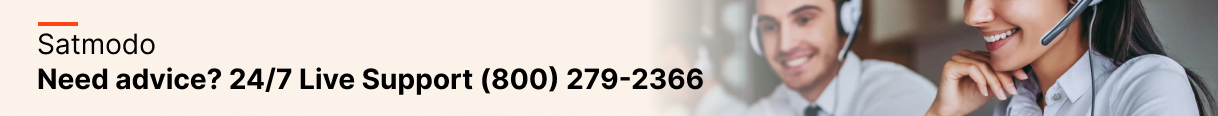










Reviews
There are no reviews yet.