Product Description
The Beam RST100B RemoteSAT satellite terminal is a fixed phone system designed for maritime and in-building applications. It is designed to work with the Iridium satellite network, with intelligent technology supporting RJ11/POTS voice and data services. It is equipped with a variety of interfaces supporting standard corded/cordless phones or an integrated PABX communication system.
The RemoteSAT allows up to 5 RJ11/POTS lines, or a PABX system, to connect at the same time. It supports long cable runs, up to 2000 feet, and supports standard ring tones, busy tones, and dial tones.
Benefits
- High quality robust design
- RJ11/POTS interface, cable runs up to 600m/2000ft
- Voice, SMS, SBD and Circuit Switched Data capable
- D9 serial data interface
- 11-32V DC power input
- AC Plug pack included 110/240 input
- Basic SMS support via laptop and RST100 management system
- External Ringer RST952 (optional)
- Various marine, vehicular or fixed site antenna options available
- Full certified, Iridium, RoHS, CE, IEC60945, Vibration and Corrosion
Q-Can the RST100 send automated messages periodically?
A-The RST100 can be configured to send periodic (24 hour cycle) status message to a predetermined email address (as eMail) or phone number (as SMS).
To do this, the following are needed:
DB9 RS-232 to USB cable.
Terminal emulator. Install a terminal emulator program like Tera Term on PC.
RST100 with an Iridium enabled service SIM.
Follow the steps below:
The RST100 should be switched on and registered to the Iridium network.
Connect the cable’s DB9 end to RST100 log port while USB end connected to PC.
Open Tera term on PC and select the COM Port where the DB9 is connected.
Change Serial Port Baud Rate to 9600, 8 data bits, no parity and 1 stop bit.
Back to the Terminal Emulator Screen, enter the Supervisor Pin. Default is 3170.
A menu will be displayed. Select “G Msg” then “G Destn” and type in the email address. Press Enter.
Then select “A Pwr?” and type in “Y” for yes. This enables message send during Power On.
Then select “H Cron?” and type in “Y” for yes. This enables the period “heart beat” message to send.
Press “0” to Exit from the “G Msg” Menu.
Then select “D Power” then “A Wake cron” Choose the UTC time when to send the periodic message. “1” will send the message out every 01:00 UTC Time. (Cannot assign a time in between)
Press “0” to exit repeatedly until you are back to the menu “Enter Pin:”. Things brings you back to the main login menu.
Power cycle the RST100 to test the configuration.
User is enabled to send or receive data over the Iridium satellite network. Most commonly used data services include Circuit Switched Data, Direct Internet, and SMS.
Supports the use of standard corded/cordless phones or integrated PABX communications. Ideal for fixed sites, maritime, and emergency service applications where permanent and reliable communication services are required.
Intelligent Handset is a privacy handset with additional functionality such as dial, call, and hang-up buttons. Allows the user to have a terminal connected to the intelligent handset or a handset with a long run to still have the functionality of a phone.





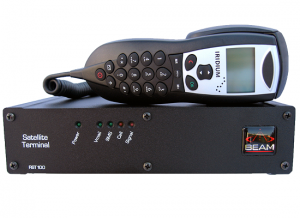




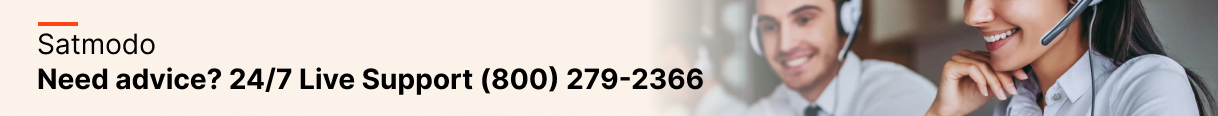










Reviews
There are no reviews yet.