Product Description
The new-generation IsatPhone 2 joins IsatPhone Pro in our handheld satellite phone portfolio – bringing more choice to customers wanting the reliability Inmarsat delivers.
IsatPhone 2 satellite phone is a tough phone for a tough world. The robust handset has been engineered to cope with anything that nature can throw at it – from searing heat to icy blasts, desert sandstorms or monsoon rain. It offers unrivaled battery life – 8 hours of talk time and up to 160 hours on standby.
Together, IsatPhone 2’s design and capabilities – including safety features – make it ideal for the most demanding of users in sectors such as civil government, oil and gas, NGOs, and media.
Check out Isatphone 2 accessories:
- Isatphone 2 vehicular antenna kit
- Inmarsat isatphone 2 battery
- Inmarsat isatphone 2 docking station – Pro
- Inmarsat isatphone 2 docking station – lite
Isatphone 2 antenna:
Coverage Maps:
Q- How to use Inmarsat satellite phone?
A- Before you can do anything you need to turn on the phone by pressing firmly on the red button then deploy the antenna. And make sure you hold the phone with the antenna upright pointing at the sky
Q-how to call inmarsat satellite phone?
A-Find a open area with antenna fully extended and vertical tothe ground so after this phone powers up and registers with the network It’ll be ready to place the first call then it will search for a signal and will show full bars reception in the top left-hand corner so it should register fairly quick and will ready to make a call. Place an outbound call and dial zero zero the country code the area code and then the rest of the number so zero zero country code in the United States is always one and then the number. Hit the green button to go and it’ll place the call.
Q- Where can I see the inmarsat balance check option?
Solution: Check Pre-paid Balance
1. Press Menu
2. Highlight Settings, and press Select
3. Highlight Prepay, and press Select
4. Highlight Balance Enquiry, and press Select
Alternative methods for checking the balance:
: To check your airtime balance, dial 591 from your Inmarsat handheld phone or +870 77 200 0591 from any other phone. Ensure to have your satellite phone number ready
: On Inmarsat IsatPhone Pro you can also just press *106# while connected to the network to have your airtime balance displayed as text on your Isatphone Pro.
Q- How to update isatphone firmware?
A- The IsatPhone 2 is available in two models, Model 2.0 and the Model 2.1. When completing the update to your phone please make sure you follow the instructions and download the software for your model. Satmodo recommends updating your IsatPhone 2 (Model 2.0) with firmware version 02.00.03 and Model 2.1 with firmware version 01.00.13.
Note: The firmware update utility is not compatible with Mac OSX.






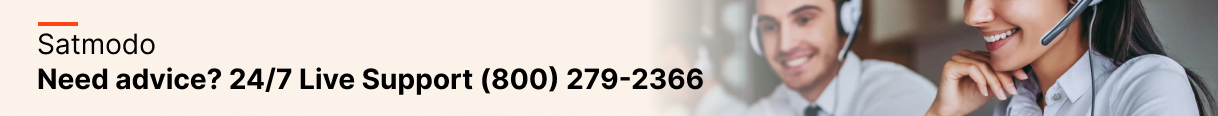










Esteban Diaz1415 (verified owner) – :
Daniel (verified owner) – :
Good service