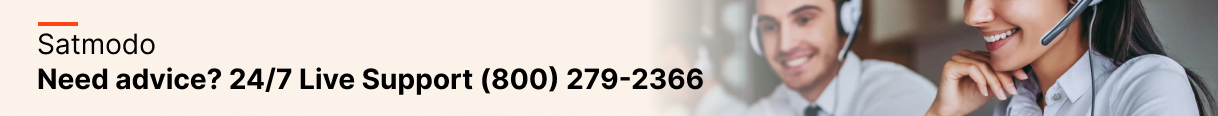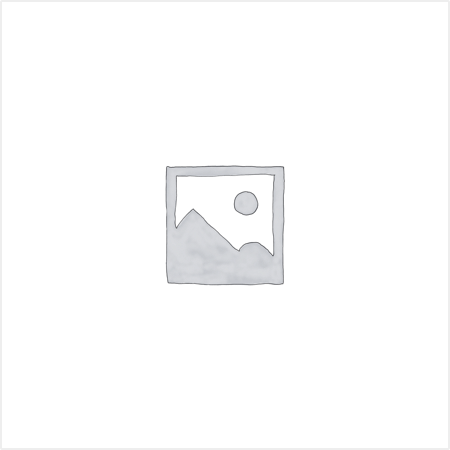Product Description
Iridium GO Satellite Wi-Fi Hotspot
Your smartphone will work anywhere on the planet.
Iridium GO! creates the first ever reliable global connection for voice calling and text messaging using your own smartphone, laptop, or tablet as well as provides enhanced data capabilities offered through optimized apps to meet your unique needs. No worries. No roaming charges. Just connected and in touch wherever you are, whenever you need, with the devices you rely on every day.


Want to test the phone out before you buy? Try Iridium Go rentals first!
Take personal communications even further
Iridium GO! is unlike anything the world has seen before. Powered by the world’s furthest reaching network, this compact, rugged and portable unit dramatically extends the capabilities of your smartphone or tablet – anywhere on the planet.
Transform your smartphone
Iridium GO! instantly transforms your trusted device into a global communications powerhouse. For weekend warriors, individuals, enterprises or governments, for anyone who is on the move, out of range or off the grid – by land or at sea or in the air – Iridium GO! provides global voice and text messaging for smartphone users with data capabilities offered through optimized apps on up to 5 mobile devices.
Critical connectivity for all
No matter who you are, the ability to conduct business, connect with friends and family, access information, respond rapidly to any situation or simply stay in touch is critical, particularly beyond the reach of terrestrial networks.
Iridium GO! simplifies global communications for:
- Recreational Marine
- Adventurers and explorers
- Emergency and first responders
- General aviation
- Remote residents and vacationers
- Government and NGOs
- Foreign missions
- Military operations
- Global and business travelers
- Executives and diplomats
- Global enterprise
- Anyone out of cellular range
A Personal Communications Revolution
Simple
Iridium GO! enables satellite connectivity for your mobile devices
where terrestrial networks cannot. Simply flip up the integrated antenna
and the battery-powered unit connects quickly and automatically to
the Iridium LEO satellite constellation, enabling connectivity for your
smartphone or tablet within an approximate 30 meter (100 foot) radius.
You can easily connect and operate multiple devices within this area
using the Iridium GO! applications.
Versatile
Iridium GO! supports a full range of global communications
using optimized apps:
- Voice calls
- Text messaging
- Email access
- Weather updates
- Customized third-party apps
- Emergency alerts (SOS)
- Photo sharing
- GPS tracking
- Posting to Facebook/Twitter
Mobile
You can take Iridium GO! anywhere. It’s small enough to fit in your pocket
and, like other Iridium devices, tough enough to withstand rain, sand,
dust and rough use. It can be carried, easily stowed in your backpack,
or used in vehicles, aircraft, and boats for mobile applications.
Innovative
Combining the best that both satellite and cellular phones offer,
Iridium GO! is an industry first in a whole new category of personal
satellite connectivity devices. It is also a powerful development
platform for Iridium partners to build optimized applications, extending
communication capabilities even further in remote locations.
Affordable
Iridium GO! is an affordable solution for truly global connectivity.
It leverages and extends your existing trusted devices, is compatible
with Apple® and Android™ operating systems, and eliminates roaming
charges. It allows connections to be shared among multiple users and
is supported by affordable rate plans that keep voice and data costs
reasonable.
Robust Line of Accessories:
External antenna, antenna adapter cable, wall mount bracket, outdoor power cable, and carry
bag (sold separately).
Iridium Go Quick Cheat Sheet
Iridium GO provides the simple solution for staying connected on the truly global Iridium satellite network.
Iridium Go keeps you connected and ready to communicate on the Iridium Satellite network anywhere on the planet. Using your Mobile device you will be able to make and receive calls, send and receive text, pull up your GPS coordinates and send them, send and receive emails using the Iridium GO mail and web app and when it matters the most and you need help you can send an SOS.
Because the Iridium GO is powered by the world’s furthest reaching network, the compact, rugged and portable Iridium GO! dramatically extends the capabilities of your personal devices by creating a reliable Wi-Fi connection – anywhere on the planet. Just flip up the antenna and go!
The GO is truly Rugged and ready to take on any environment
- Military-grade (MIL-STD 810F) durability
- Ingress Protection (IP) rating of IP65
- Dustproof, shock resistant and jet-water resistant
- Stable, lay-flat design
Part Number: AHKT1301
Track your Iridium Go here
Technical Specifications
Bandwidth:
• 2.4kbsp
Dimensions:
• 11.4 x 8.2 x 3.2 cm
Duration:
• Standby time: Up to 15.5 hours
• Talk time: Up to 5.5 hours
Easy to Use:
• Stable, lay-flat design
• Flip-up antenna
• Built-in menu/status display
Durability Specifications:
• Military-grade ruggedness (MIL-STD 810F)
• Ingress Protection (IP65)
Flexible:
• Custom app platform for developers (SDK)
• Robust line of accessories
Internet Speed:
• 2.4 Kbits/s.
Downloads for the Iridium GO!
Brochure for the Iridium GO!
Iridium GO! Pre-Trip Checklist
Iridium GO! Quick Start Guide
Iridium GO User Manual
Iridium GO! Captain Crew Calling Guide
FS_Iridium GO!_Fixed Installation Kit_Fact Sheet_JUL16
FAQ_Iridium GO!_Firmware Update v2.1.8_SBD Upgrade FAQs_AB_OCT18
Iridium GO! Comparison Chart
Videos for the Iridium GO!
Iridium GO!
How to Download the Iridium GO! App for iOS and Android/Logging in
1. On your mobile device, download and install the app called Iridium GO! from the Play Store or App Store.
2. Extend the Wi-Fi antenna to power on the GO!
3. Connect mobile device via Wi-Fi (Look for a device starting with “Iridium-XXXX”)
4. Login into the GO! app on your mobile device. The login username is “guest” and password is also “guest”
Making Your Test Call
1. GO! must be powered on, in an open area, with a clear line of sight to the sky.
2. The Go! device must be REGISTERED with the Iridium network and have good signal strength.
3. Click the “Call” button on the app. The dialing keypad will appear.
4. To make a call, enter the [CountryCode] [Area Code] and [Phone Number]. (US country code prefilled by default)
5. Press the green key to initiate the call, and press the red key to end the call.
How to Receive Calls while Connected to the Iridium GO!
The person calling you will use the Iridium’s 2-stage dialing method, as follows:
1. Call 1-480-768-2500
2. When prompted, enter the Iridium phone number (this number is printed on the bottom of the GO! device)
3. Wait to be connected
How to Check Your Voicemail
1. Press the “Call” icon in the GO! app and then press the “Voicemail” icon.
2. When you hear the greeting, immediately press the * Key (do NOT wait until the greeting is completed).
3. Follow the audio prompts and enter your satellite telephone number when prompted.
4. When you are prompted for a password, Enter 9999 or the last 7 of your satellite phone number
***DO NOT CHANGE THE PASSWORD***
How Send A Text Message
Using the Iridium GO! app you can send and receive text messages to mobile phone numbers and email addresses.
1. You must first be registered on the network before sending a text message.
2. Within the GO! app, press the “Messages” icon from the main screen.
3. Enter the recipient’s mobile phone number or email address.
Note: Prior to sending a message, it is helpful to store correctly formatted phone numbers in your Contacts (country code, area code, rest of the number)
How to Send A Text Message To The Iridium GO!
1. Have the person go to our website, www.messaging.iridium.com
2. On the top of the page, there is a link that says, “Message a Sat Phone.” Click it.
3. Enter the 12 digit sat phone number WITHOUT any dashes. Enter a reply to email if needed. Type Message.
4. Click send message (This option is FREE for the person sending and FREE for the person receiving the text).
NOTE: Using a cell phone directly to message the sat phone may incur high charges per minute or not work
This should do the trick, but if you are still finding it difficult to connect, then please call us at +1(619)238-0205 and a Satmodo technician will gladly assist you.
| Service Used | Units Used |
| Iridium – GO! Data (via Access Number 88160000330) | 30 |
| Iridium to Fixed – Voice and Data (Circuit Switched/Direct Internet) | 60 |
| Iridium to Iridium Voice | 30 |
| Iridium to Voicemail | 30 |
| Iridium to Other Satellite | 540 |
| Iridium – Iridium Data | 60 |
| 2-Stage Dialing | 60 |
| Text Messages (each) | 10 |
Iridium Go Service Plans
Iridium GO! FAQs
General
Q – Where will Iridium GO! ® Work?
A – Anywhere you GO – Planet
Q – How many devices can I connect to Iridium GO!
A – 5 devices at a time. The Iridium GO will provide Satellite – backed Wi-Fi anywhere on earth, allowing up top five devices to connect to it at a time to make calls, text, and emails. Iridium GO can do a lot more
Q – What accessories are currently packaged with Iridium GO!?
A – Here is what comes in the Iridium GO Box
• Battery
• Universal AC Travel Charger
• USB Charging/Data Cable
• Four International Adapters
• DC Adapter (Car Charger)
• Protective Cover
• Legal Information Booklet
• GEOS Emergency Services Brochure
Q – How do I dial from my smartphone when using the Iridium GO! Device?
A.
• Connect to the Iridium GO from your WIFI settings FIRST,
• Open the Iridium GO app and Log in
• To make a call, enter the full dialing sequence: 00 or + [Country Code] [Phone Number], or user the Country flag dropdown menu. Press the green key to initiate the call.
Q – Globalstar sat fi 2 vs Iridium go, which is better?
A – External power and an outside antenna are required for the Globalstar Sat-Fi. This makes it more appropriate for fixed-site or maritime applications. Iridium GO! by comparison, It is lightweight, compact and powered by batteries, making it suitable for portable applications.
Q – What is the standby time of the battery versus talk time of Iridium GO?!
A – 15.5 Hours standby, up to 5.5 hours talk time
Q – How durable is Iridium GO!?
A – Iridium GO! has passed the Military Grade Durability Tests (MIL-STD 810F Test Procedures) and also
Has an IP65 Rating for being dust-proof and protected against jet-water.
Q – What are the coldest and hottest temperatures at which the Iridium GO! The device can operate?
A – -10ºC (14F) and +55 ºC (131F)
Q – What are the dimensions of the Iridium GO! Device and battery?
A – Length- 81.7 mm (3.22”), width- 119.81 mm (4.69”), depth- 33.44 mm (1.32”), Weight
(Approximate)- 300g (w/battery) / 225g (w/out battery)
Q – What is the number of user accounts that can be stored in the Iridium GO! device?
A – 20
Q – What is the data bandwidth/expected data speeds of Iridium GO!?
A – Iridium data communications are optimal for text-oriented and light graphical content using Iridium-
optimized applications that can accelerate data speeds up to 15x using compression. Standard
broadband applications will not operate with Iridium GO!. Standard data speed without data compression
and optimization is 2400bps.
Q – How does Iridium GO! work?
A- Simply flip up the integrated antenna and the battery-powered unit connects quickly and
automatically to the Iridium LEO satellite constellation to create an anywhere Wi-Fi hotspot within
approximately a 30.5-meter (100 foot) radius. With the use of the Iridium GO! application, you can
easily connect and operate up to 5 devices within this radius.
Q – What type of power supply is required to operate/charge the Iridium GO! device?
A – The Iridium GO comes with a universal AC travel charger and 4 international plugs, DC vehicle adapter.
Q – Is there a hard-wired LAN connection option instead of the Wi-Fi hotspot for Iridium GO!?
A – Iridium GO! is designed for wireless connectivity over Wi-Fi networks and is not currently configured
to support direct wired connections between a laptop and Iridium GO! using a USB cable.
Q – How do I log in to the Iridium GO! Application?
A – To login to the Iridium GO! application, press the Login button located at the bottom of the
application home screen to enter your user name and password. The Iridium GO! application
provides a default user name of Guest with a password Guest (both, the user name and
password are case sensitive).
Q – What do the Iridium Mail and Web application do?
A – Through the Iridium Mail & Web application on your device you can send and receive email, surf the
web, interact with social media (posting to Facebook and Twitter), send photos and get weather
updates.
Q – Where is the Iridium GO! Is the application available for downloading?
A – Google Play store or the Apple iOS App store
Functionality:
Q – Where do I check for the latest firmware of Iridium GO!?
A – Simply contact Satmodo Satellite phones by calling 1-800-279-2366 or email sales@satmodo.com
Q – Is it necessary for an Iridium GO! User to have an active SIM card in their iPhone® or Android™
The device in order for their device to connect to Iridium GO!?
A – No, Iridium GO! users do not need an active SIM card in their smartphones to connect with Iridium
GO!. To download and setup mobile applications such as Iridium GO! app or Iridium Mail & Web app (or
any other apps compatible with Iridium GO!), an iPhone/Android user would only need a Wi-Fi
connection. Users can initially connect to their home or office Wi-Fi network, download and setup.
mobile applications/email through the respective app stores (Apple iOS App storeSM, Google PlayTM store) without a SIM card inserted in their phones. Once a user has downloaded respective applications, he/she can connect to the Iridium GO! Wi-Fi network and use the apps.
Q – Can I utilize my cellular network while connected to the Iridium GO! device?
A – Iridium GO! is designed to be used outside of the range of cellular networks. Iridium GO! can be used
within the range of cellular and Wi-Fi networks but can (at times) cause automatic switching between
Wi-Fi and cellular networks that can negatively impact the Wi-Fi connection between the smartphone
and Iridium GO! device that is required to effectively operate Iridium GO!.
Q – How many voice calls can be placed simultaneously with Iridium GO!?
A – You can have 5 devices connected to the GO but ONE at a time can call, BUT you can send a text while the call is active
Q -How much does Iridium service cost?
A- Iridium has a wide range of service plans available. The lowest priced plan starts at $59.99/month for 20 minutes of use. Plans go up from there with up to 500 minutes per month for $529.99/month. Users can also choose to purchase a prepaid plan so they’ll only pay for the minutes they use. These range from $154.95 per month to $4695.95 per month. Specific Iridium PTT and GO! plans are also offered.
Q -Is Iridium Go any good?
A- If you want to turn your own smartphone into a satellite hotspot, the Iridium GO! may be a great device for you. Texting, voice calling and GPS position reporting are a few of the top capabilities of the Iridium GO! If you plan to be in and out of cellular range and want easier access to your own phone when in cellular range but be able to continue using it when a satellite signal is required, the Iridium GO! is a device that will allow this capability. Because it operates on Iridium’s global network, you can use your smartphone anywhere in the world – by land, sea or air.
Q- Can I use Whatsapp with Iridium go?
A-Iridium Go! works well for calls and using the Iridium mail and web applications, but is not designed for heavy data use. This limited data capability makes it difficult for third party applications such as Whatsapp to function properly.
How much does a satellite phone plan cost?
A-The cost of a satellite phone plan varies widely depending on which service provider you’re using (such as Iridium, Inmarsat or Globalstar) as well as how many minutes you plan to use each month. Many flexible plans are available at Satmodo including monthly plans starting at $45.99/month or prepaid plans starting just under $60. These plans are best for someone who may only need a satellite phone for emergencies. Those seeing more minutes can check out all of the different plans available here, including Iridium GO! specific plans. Users have the option to use one of these plans with either a purchased or rented satellite phone.
Pricing:
Q – What is the specific cost for an Iridium GO! device?
A – $785 is the cost of a NEW Iridium GO. Satmodo may be offering pre-owned units
Q – What are Iridium GO data rates?
A – Iridium go data rates are emergency monthly plan: $59.99 additional $10 each for roll over minutes & USA number, 75minutes(data+voice) monthly plan: $89.99 additional $10 each for roll over minutes & USA number, 150minutes(data+voice), unlimited text messages monthly plan: $119.99 additional $10 each for roll over minutes & USA number, 150minutes(data+voice), unlimited text&data messages monthly plan: $149.99 additional $10 each for roll over minutes & USA number.
Q – What are the charges associated with utilizing the service for Iridium GO!?
A – Satmodo offers monthly plans & annual prepaid plans for the Iridium GO on our SERVICE PAGE
Q – Am I charged for sending position data through Iridium GO!?
A – Yes, there is a charge for sending position data.
Technical:
Q – Does Iridium GO! offer any physical connectivity such as Ethernet(RJ-45), USB, or an RS232 port?
A – Iridium GO! will only connect to your smartphone via Wi-Fi.
Q – What type of battery does Iridium GO! use?
A – Iridium GO! uses a proprietary 3600 mAh Lithium-Ion battery technology.
Availability:
Q – Where can I buy the Iridium GO! device?
A – Right here. Satmodo carrier any and all Iridium device s and especially the IRIDIUM GO
Troubleshooting:
Q – What is my password?
A – The Iridium GO! application defaults with a user name of “guest” with a password of “guest”.
The Iridium GO! device does NOT have Wi-Fi password unless it is configured.
Q – How do I set a Wi-Fi password?
A – To configure the Wi-Fi password, go to Advanced ➡ Wi-Fi settings via the Iridium GO! application
or from the Advanced Features portal (192.168.0.1) on your browser.
Q – Forgot my password?
A – Use the Restore button to clear passwords, or log in as another user (if created) at 192.168.0.1 on
your browser.
Q – How do I connect an external antenna?
A – Satmodo can get you an Iridium GO antenna adapter
Q – No network registration?
A – Check for the following:
- a) SIM card installed,
- b) antenna in the elevated position,
- c) clear line of sight to the sky.
Q – Unable to make/receive calls?
A –
- Check that your antenna is raised and that the Iridium GO! The device has a clear unobstructed view of the sky.
- Check that your smartphone is connected to the Iridium GO! Wi-Fi network.
- All calls made from the Iridium satellite system must be in international format. See “Placing a Call” in Chapter 5 “Using Iridium GO! and your smartphone”.
- Check the signal strength indicator. If the signal is weak, ensure that you have a clear line of sight to the sky and there are no buildings, trees, or other objects interfering.
- Has a new SIM card been inserted? Check that no new restrictions have been imposed.
Q – Cannot connect the smartphone to Iridium GO!?
A – Your personal device MUST be connected via Wi-Fi to Iridium GO! (ex. “Iridium-6088CC”) in order for
the Iridium GO! application to operate. Please check the Wireless Network Settings as they may have
changed to another Wi-Fi network (such as your home or office Wi-Fi).
Q – The battery does not charge?
A –
- Check that the charger is properly connected to the device and the electrical socket and its contacts are clean and dry.
- Check that the battery contacts are clean and dry.
- Check the battery temperature. If it is warm, let it cool before charging.
- Battery performance declines after several years of use. You may need to replace the battery.
- Make sure you have an Iridium approved battery installed.
Q – Unable to hear ringtones?
A – Check that the Audio settings are enabled.
Q – Cannot use the Advanced Features portal configuration over Wi-Fi?
A – Check that the Wi-Fi network of the Iridium GO! device unit SSID is connected to the PC. Go to
192.168.0.1 in a browser, if DHCP has been disabled and the Static address is unknown, use the
Restore button on the device.
Q – The following items may impact the Iridium GO! device battery consumption:
A –
- Limited view of the sky – is located in an area with a limited view of the sky requires the device to search for the Iridium network signal longer and can result in higher than usual battery consumption.
- To conserve battery power, it’s best to operate the Iridium GO! device with a clear and unobstructed view of the sky when possible.
- New batteries require two to three charge/discharge cycles prior to attaining normal performance. If your battery is new, we recommend that you perform these charge/discharge cycles.
- As a battery age, it will experience a decline in performance. If your battery is several years old, it is recommended that you replace it with a new battery.
- Extreme hot or cold temperatures can impact a battery’s performance. If you are operating the Iridium GO! the device in these situations, you may see the battery charge levels impacted.
Q – The Iridium GO! The device becomes warm during use.
A – You may notice this during long calls or during charging. The heat is produced by the electronic
components within your Iridium GO! and is quite normal.
Q – No response to user controls including the power button.
A – Remove the battery from the device, and then reattach; this will cycle the power and reset. Confirm the battery is properly charged.
Q- What is iridium go instructions?
A – Make sure you have installed your SIM card in the GO!.
Power on your GO!.
Pair your PC or smart device to the GO! WIFI network.
Open the Iridium GO! application on your smart device.
Log in using the default username “guest” and password “guest”.
Once logged in select “Settings.”
In Settings select “Message.”
Enter the following Service Center number: 00881662900005.
Select “save” once the number has been entered.
If “Save” is not highlighted in blue touch anywhere on the empty screen below and “Save” should turn blue allowing you to save the number
Globalstar sat fi 2 vs Iridium Go
| Compare | Iridium Go | Globalstar Sat-Fi2 Satellite Hotspot |
|---|
| Power | Batteries | External Power |
| Bandwidth | 2.4kbps | 72 KBPS |
| Duration | Up to 15.5 hours | 28 hours |
| Antenna | Flip-up antenna | Yes |
| Applications | Maritime | Portable |