Product Description
Iridium Extreme PTT
The Iridium Extreme PTT satellite phone is built for team communications in rugged environments anywhere across the globe. In addition to the standard excellence of Iridium voice communications, the Extreme PTT also has an intelligently designed Push-to-Talk (PTT) mode. It boasts an expanded loudspeaker, reinforced PTT button, a high capacity battery. It’s easy to switch between multiple communication services like voice calls, text messaging, and the SOS feature whether you’re in Phone Mode or PTT Mode.
You can adjust all PTT coverage areas, device security, and talkgroup configurations over-the-air, as needed, by an administrator using Iridium’s web-based PTT Command Center, making maintenance and support for deployed devices in the field.
Physical Features
- Meets military-grade durability standards
- Jet-water, shock and dust resistance (IP65-rated)
- Compact, lightweight design for ultimate portability
- Diamond treaded, taper grip for in-hand ergonomics
- Integrated loudspeaker
- Rugged, high-gain antenna
- Daylight-readable, glare-resistant display
- 5mm headset and hands-free capability
- Mini-USB data port
Specifications
- 140 mm (L) x 60 mm (W) x 32 mm (D) dimensions
- 268g weight
- -10C to +55C operating temperature
- Phone Mode battery duration:
- Standby: Up to 54 hours
- Talk time: Up to 6.5 hours
- PTT Mode battery duration:
- Standby: Up to 16.5 hours
- Talk time: Up to 5 hours
In the Box
- Iridium Extreme PTT device
- High capacity battery
- Travel charger with international adapters
- Car charger
- Leather case
- USB data cable
- User manual
- 2 accessory adapters
- Magnetic vehicle mount antenna with 5’ cable
- Hands-free earpiece with microphone
Specifications
Dimensions
140 mm (L) x 60 mm (W) x 27 mm (D)
Weight: 247g
Duration
• Standby time: Up to 30 hours
• Talk time: Up to 4 hours Display
• 200-character, daylight-readable display
• Integrated backlight for nighttime viewing
• Illuminated weather resistant keypad
Calling Features
• Integrated speakerphone
• Quick-connect to Iridium voice mail
• Two-way SMS and short email
• 21 supported menu languages
• Pre-programmable International Access Code (00 or +)
• Mailbox for voice, numeric and text messages
• Selectable ring and alert tones (8 choices)
Durability Specifications
• Military-grade ruggedness (MIL-STD 810F)
• Ingress Protection (IP65)
Memory
• 100-entry internal phonebook, with capacity for multiple phone numbers, email addresses and notes
• Call history retains received, missed and dialed calls
Usage Control Features
• User-configurable call timers to manage costs
• Keypad lock and PIN lock for additional security
Receiving Your Rental Phone
How to Make a Call on a Iridium Satellite Phone
How to Make a Call on Iridium Phone
1. Make sure you are outside with an open view of the sky, away from any obstructions.
2. Fully extend the antenna and power on the phone. Make sure the antenna is straight up-and-down at all times.
3. After the phone registers, dial the country code (for the US it’s “1”), area code, and then the rest of the number.
4. Press the green button to place the call and then the red button to end the call.
How to Call to a US landline or cell phone
1. Dial 1, the Area Code, & the rest of the number, for example, to call a USA number dial 1-XXX-XXX-XXXX
2. Press OK
How to Call another Iridium satellite phone
1. Dial 8816-XXXX-XXXX
How to Receive calls on your Iridium phone
By using the preferred 2-stage dialing system, the person calling you dials a US number, and you only use your minutes
at your standard rate. To use the 2-stage dialing methods follow these Instructions:
1. Call 1-480-768-2500
2. When prompted, enter the Iridium phone number (this number is printed on the side of your phone)
3. Wait to be connected
NOTE: Your Iridium telephone number is on the side of your phone.
How to Text on an Iridium Satellite Phone
How to Send A Text Message From Iridium Satellite Phone
1. You must first be registered on the network before sending a text message.
2. Press “Menu”
3. Using the arrow keys, scroll to “Messages,” then press “Select”
4. “Create Message” should be highlighted. Press “Select”
5. Enter your message text and then press “Options”
6. Follow the on-screen options thereafter to send a text message.
How to Send A Text Message To The Iridium Satellite Phone
1. Have the person go to this website, messaging.iridium.com
2. On the top of the page, there is a link that says, “Message a Sat Phone.” Click it.
3. Enter the 12 digits sat phone number WITHOUT any dashes. Enter a reply to email if needed. Type Message.
4. Click send message (This option is FREE for the person sending and FREE for the person receiving the text).
NOTE: Using a cell phone directly to message the sat phone may incur high charges per minute or not work
This should do the trick, but if you are still finding it difficult to connect, then please call us at
How to get a Signal on your Satellite Phone
How to Check Voicemail on your Satellite Phone
How to Check Your Voicemail
1. Press the “Menu” key
2. Scroll down to “Voicemail” and hit “Select”
3. Hit “Select” to call Voicemail
4. When you hear the greeting, immediately press the * Key.
5. When you are prompted for a password, Enter 9999 or last 7 of your satellite phone number
How to Find Location on Iridium 9575 Extreme
Downloads for Iridium PTT (Push-To-Talk)
Iridium Extreme PTT Brochure
Iridium Push-to-Talk Brochure
Iridium Push-to-Talk Comparison Chart
Iridium PTT Service Fact Sheet
Iridium Handheld Products Fact Sheet
Iridium Push-to-Talk Best Practices
Iridium Voicemail Guide




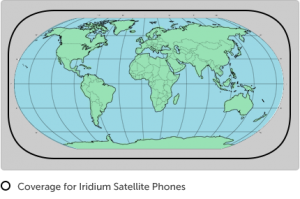



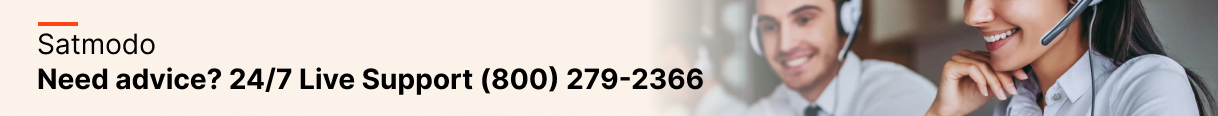










Reviews
There are no reviews yet.